Users of Lenovo Smart Displays and other third-party displays powered by Google Assistant have been complaining for weeks that their devices can no longer open web links. Now we know why.
As first spotted by 9to5Google, Google has recently updated its support page detailing how to access the web on its smart displays.
The page now specifies that “as of 2022,” web browsing will only work on Google Assistant-powered smart displays that support Google’s SafeSearch feature, which filters mature content that pops up in search results. For now, that pretty much rules out any Google-powered smart display that isn’t a Nest Hub or Nest Hub Max.
If you do want to open a web link on a third-party Google display, you’ll now have to do so by sending the link to your phone.
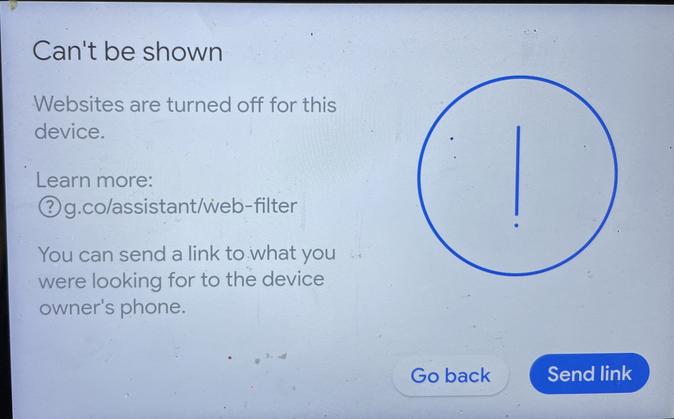
In a post on the Google Assistant support forum, a Google rep went into greater detail:
We’re always working to prevent mature content from surfacing on shared devices. Since results on Smart Displays can be seen or heard by anyone, we recently applied SafeSearch technology to the web browser on all hardware compatible devices. For unsupported hardware, we ensure a safer web experience by providing an option to send the link to the device owner’s phone using the ‘Send Link’ button.
The first complaints about the dropped feature began cropping up on Google’s support forums last month. Users reported getting an error message that read: “Can’t be shown; Websites are turned off for this device,” along with a broken support link.
Previously, users of non-Google smart displays could enable web browsing under the device’s Digital Wellbeing settings, but that option recently disappeared.
Web browsing on non-Google displays isn’t the only smart device feature that Google has yanked in recent weeks.
In early January, Google abruptly pulled the ability of its smart speakers to adjust the volume of Google speaker groups. That change happened shortly after Google lost a key round in a patent dispute with Sonos over the company’s wireless speaker technology.








